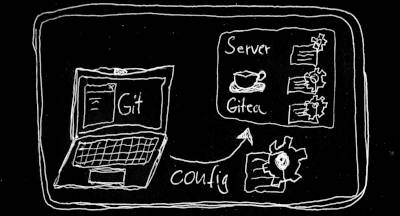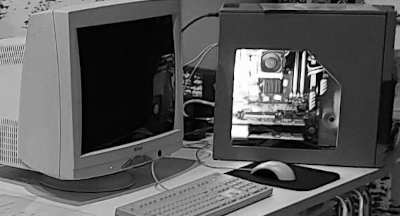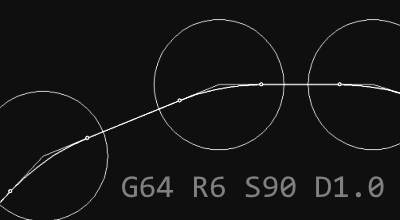CNC job setup
Demo video about CNC job preparation & execution
The following sections summarize preparation steps from the video.
Job prepare checklist
- Securely mount your workpiece on the CNC
- Transfer the job data to your CNC’s computer
- Make sure Emergency Stop is engaged
- Power up the CNC
- Connect your computer to the machine and start the CNC software
- Disengage the Emergency Stop
- Prepare and check required tools for damages
CNC initialize checklist
- Acknowledge the Emergency Stop release
- Activate stepper drivers
- Reference the machine
- Change to the first tool you’ll be using
- Set X, Y zero
- Measure Z height / set Z zero
- Put CNC back to home position
- Perform spindle warmup run
- Check Auxiliary devices (e.g. cooling, dust collection)
During the job
- Supervise the machine
- If needed, perform tool changes
- If required, pause the job when something doesn’t seem right
- Have the emergency stop in reach for worst case scenarios
Job completed
- Set the machine back to home position
- Engage emergency stop and disconnect the computer
- Disable power supply to the machine
- Take your workpiece from the machine bed
- Cleanup