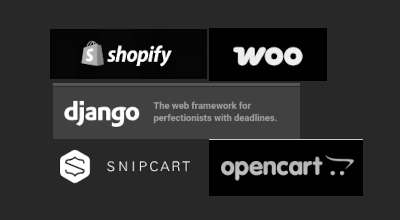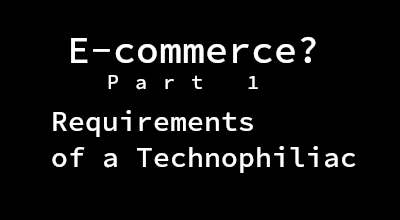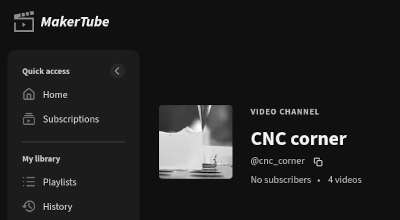Jekyll: images
The trick to make images show both locally and on Github pages
When I added some images to my content, all was fine until I pushed to GitHub. Most images were gone and I couldn’t figure out why. Some searching revealed that Github is case sensitive and some of my image paths were still mixed case.
Changing folder names in git
Well, it still didn’t work because git didn’t recognize my renaming. I first had to create the renamed folder in another subdirectory, use git mv folder/tArGet* target to get this to a temporary place, delete tArGet and move target to the place where tArGet was before. Only this fixed the issue and now github and my locals are in sync again, luckily.