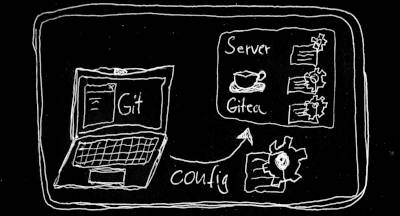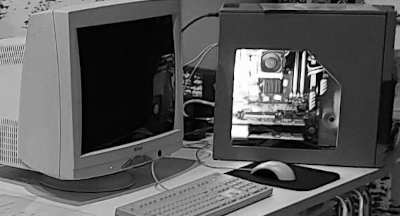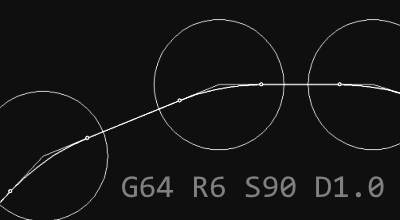This site: Table of Contents
Table of Contents
There is an easy solution for making the page’s table of contents stick:
add toc_sticky: true to the defaults or the specific page’s front matter. How I found the keyword? By searching “toc” in the whole solution and some scrolling through the layout scetches. I modified the original site navigation in the left sidebar and exchanged it with a dummy implementation of a gallery / audio / video contents display.
ToC on the left
To understand how to create a sticky ToC on the left, please continue reading this chapter of the mySite project.
Author’s profile
I decided I only want my author_profile to be shown on pages like about, 404, legal info and not on the typical content pages. So I wrote author_profile: false for the pages I didn’t want it to show up - with no effect. Why?
I had set it in the config.yml’s type defaults but it should actually go into the frontmatter of the individual files.